A Step-by-Step Guide for How to sign up in google cloud ?
Because cloud computing offers scalability, flexibility, and efficiency, it has become an essential component of company operations in the modern age of technology. Among its competitors, Google Cloud Platform (GCP) is distinguished by its advanced technology, solid infrastructure, and wide range of services. Enrolling in Google Cloud Platform is the first step to opening up a world of possibilities if you’re hoping to use the cloud’s power for your projects or business.

Getting Ready to Sign Up:
It’s important to know the requirements and obtain the required data before beginning the sign-up procedure. You’ll need a working email address and some basic personal or business information in order to create a GCP account. It’s also a good idea to see whether Google Cloud is offering any promotional credits or a free trial.
Steps to Sign Up for Google Cloud Platform:
- Go to cloud.google.com to access the Google Cloud Platform website.
- Click “Sign In” and then “Create account” to create a Google account if you don’t already have one.
- After logging in, use the “Console” button located in the upper right corner to access the GCP Console.
- Choose a country and agree to the terms of service if requested.
- To begin the sign-up procedure, click the “Get started for free” button.
- To confirm the details of your account and, if necessary, provide billing information, follow the instructions displayed on the screen.
- Once you’ve read the terms of service, click “Agree and continue” to finish the sign-up process.
Now that you’ve successfully signed up for Google Cloud Platform, here are some essential steps to take:
- Explore the GCP Console and become familiar with its features.
- Understand the pricing and billing structure to avoid unexpected costs.
- To see what GCP can do, activate your free trial, if applicable.
- To keep an eye on your usage and prevent overpaying, set up billing notifications.
- In order to interact with other GCP users and get support when needed, join relevant communities or forums.
Troubleshooting Common Issues:
Don’t panic if you run into any problems while using Google Cloud Platform or during the sign-up process. The following are some typical issues and how to fix them:
- Account verification problems: Verify the information again to make sure all the data are correct.
- Errors with the billing setup: For help, get in touch with Google Cloud support, or see the manual for troubleshooting advice.
- Accessing support resources: Visit the GCP support page for access to documentation, forums, and other support resources.


1 Comment
X22Boago
June 17, 2024Hey people!!!!!
Good mood and good luck to everyone!!!!!